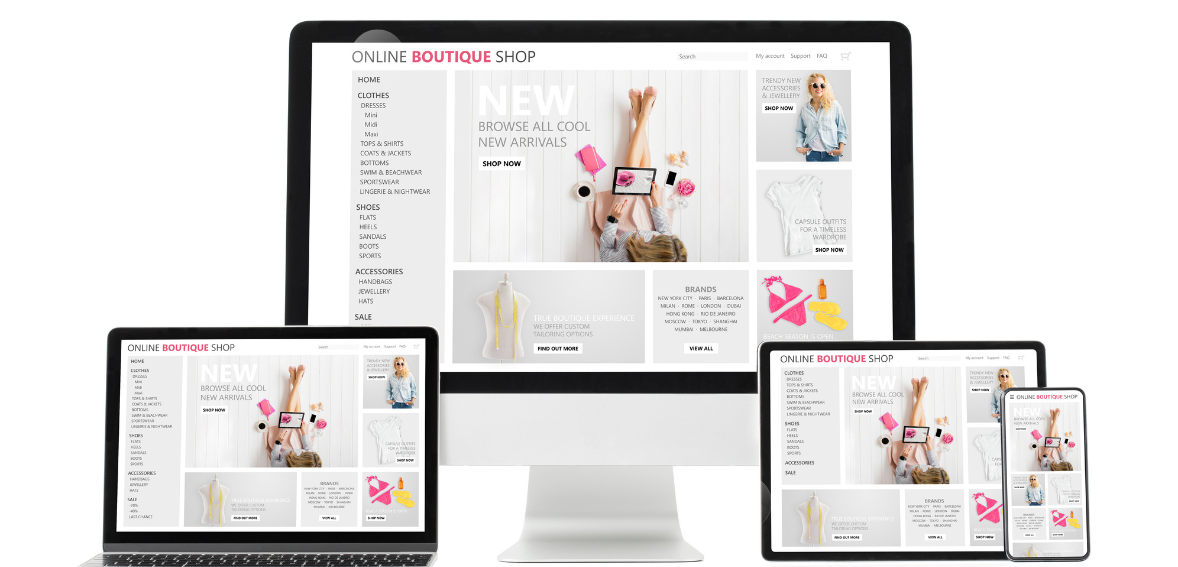In today’s digital era, smartphones have become integral to daily life. Consequently, having a mobile-friendly website is not just advisable but imperative. As the number of mobile internet users continues to surge, optimizing your website for mobile is essential for providing a smooth browsing experience and enhancing accessibility.
Quick tips for improving your site’s mobile accessibility include employing responsive design to adapt to different screen sizes, prioritizing fast loading speeds, simplifying navigation for touchscreens, and optimizing content layout for readability. By implementing these strategies, you can ensure that your website caters effectively to the growing population of mobile users, enhancing user satisfaction and potentially boosting engagement and conversions.
Introduction to Mobile-Friendly Web Design
Mobile-friendly web design entails crafting websites tailored for seamless viewing and navigation on mobile devices like smartphones and tablets. This involves employing specific design strategies and functionalities to enhance user experience on smaller screens and touch interfaces. By optimizing layout, content, and functionality for mobile usage, mobile-friendly design ensures that users can easily access and interact with the website regardless of the device they’re using.
Critical aspects of mobile-friendly design include responsive layouts that adjust to different screen sizes, intuitive touch-friendly navigation, and streamlined content presentation. Ultimately, mobile-friendly web design aims to provide an optimal browsing experience for users on mobile devices, enhancing accessibility and engagement while reflecting the evolving landscape of digital consumption.
Importance of Mobile-Friendly Design
Due to the prevalence of mobile devices in web usage, mobile-friendly design is paramount in today’s digital realm. Failure to optimize a website for mobile can lead to detrimental outcomes such as subpar user experiences, increased bounce rates, and missed opportunities for engagement and conversion. Since a substantial portion of internet traffic originates from mobile devices, neglecting mobile optimization can alienate many potential users.
By prioritizing mobile-friendly design, websites can ensure seamless accessibility across various devices, fostering positive user interactions and maximizing conversion potential. Embracing mobile optimization is thus crucial for businesses and organizations seeking to thrive in the competitive online landscape, where user experience plays a pivotal role in determining success.
Understanding Mobile User Behavior
Before delving into the nuances of mobile-friendly design, it’s imperative to grasp the dynamics of user interaction with websites on mobile devices. Unlike desktop users, mobile users exhibit distinct preferences, needs, and behaviors. They typically seek swift access to information, seamless navigation, and user-friendly interfaces. Mobile users often engage with websites while on the move or in scenarios where convenience and efficiency are paramount.
Therefore, designing for mobile necessitates prioritizing accessibility, simplicity, and intuitiveness to cater to the unique demands of mobile users. By understanding these distinctions, designers can tailor their approach to mobile-friendly design, ensuring that websites effectively meet the expectations and requirements of users accessing them on mobile devices. This user-centric approach is essential for optimizing user experience and maximizing engagement on mobile platforms.
Critical Principles of Mobile-Friendly Design
Responsive Design
Responsive design is a pivotal principle of mobile-friendly web development. It encompasses the creation of websites capable of dynamically adapting their layout and content according to the screen dimensions and orientation of the accessing device. This adaptive approach ensures the website renders and operates seamlessly across various devices and screen resolutions.
By leveraging responsive design techniques, developers can craft websites offering consistent and optimized user experiences irrespective of the device used. This versatility is essential in accommodating the broad spectrum of devices users employ, from smartphones and tablets to desktop computers. Responsive design is crucial in enhancing accessibility and usability, fostering positive interactions and engagement across various platforms and screen sizes.
Fast Loading Speed
In the fast-paced mobile browsing world, users exhibit minimal tolerance for sluggish website loading times. To maintain user engagement and minimize bounce rates, prioritizing fast loading speeds on mobile devices is paramount. Achieving this entails implementing various optimization strategies, including reducing HTTP requests, optimizing images and multimedia content for mobile delivery, and capitalizing on browser caching mechanisms.
By streamlining the loading process, websites can deliver content swiftly and efficiently, enhancing the overall user experience. This proactive approach caters to user expectations and contributes to improved search engine rankings, as site speed is a key factor in search algorithms. Therefore, optimizing for fast loading speeds on mobile devices is essential for retaining user interest, reducing bounce rates, and maximizing the effectiveness of a mobile-friendly web design.
Simplified Navigation
Mobile devices present a unique challenge due to their limited screen real estate, which makes accommodating intricate navigation menus and structures difficult. Enhancing usability on mobile devices requires simplifying website navigation by implementing clear and concise menus, intuitive navigation paths, and prominent calls-to-action. By streamlining navigation, users can easily find the information they seek without the frustration of navigating through cluttered menus or complex structures.
Clear and concise menus facilitate efficient browsing experiences, while intuitive navigation paths guide users seamlessly through the website. Additionally, prominent calls-to-action ensure that users can quickly access key functionalities or desired actions. Simplifying navigation enhances user satisfaction and improves engagement and conversion rates on mobile devices, optimizing the overall effectiveness of a mobile-friendly web design.
Optimized Content Layout
In mobile design, prioritizing content and presenting it in a clear, accessible manner is crucial. Several key considerations must be addressed to optimize content layout for readability and engagement on smaller screens. Firstly, utilizing legible fonts ensures that text remains easily readable even on limited screen space. Secondly, adequate spacing between elements prevents clutter and enhances visual clarity. Lastly, strategically using headings and subheadings helps users navigate the content effortlessly, enabling them to find the information they seek quickly.
By implementing these practices, designers can ensure that content remains accessible and engaging on mobile devices, contributing to an enhanced user experience. Ultimately, prioritizing content clarity and accessibility in mobile design fosters user satisfaction and facilitates effective information communication.
Utilizing Mobile-Friendly Features
Beyond the foundational principles of mobile-friendly design, additional features and functionalities can significantly bolster the accessibility of websites on mobile devices. These enhancements go beyond responsive layouts and fast loading speeds to provide users with an even more seamless and intuitive browsing experience. Examples include touchscreen optimization, which ensures that interactive elements are user-friendly and responsive to touch gestures, enhancing usability on touchscreen devices. Integration of voice search functionality caters to users who prefer hands-free interaction, enabling them to search for information using voice commands.
Moreover, implementing click-to-call buttons simplifies contacting businesses directly from the website, enhancing user convenience. By incorporating these advanced features and functionalities into mobile design, websites can further elevate accessibility and user satisfaction, ultimately driving engagement and conversions on mobile platforms.
Touchscreen Optimization
Leverage the capabilities of touchscreen devices by integrating touch-friendly features into your website design. This includes incorporating large buttons and interactive elements that are easy to tap and navigate, enhancing user interaction on mobile devices. Ensuring clickable elements are appropriately spaced is crucial to minimize the risk of accidental clicks and improve overall usability is vital.
By providing ample spacing between interactive elements, users can navigate the website more comfortably without the frustration of unintended actions. This approach enhances user experience, reduces user errors, and boosts engagement. Ultimately, prioritizing touch-friendly design elements caters to the preferences and behaviors of mobile users, resulting in a more intuitive and enjoyable browsing experience on touchscreen devices.
Voice Search Integration
Voice search has gained significant popularity among mobile users as it provides a hands-free and convenient method of accessing information. By integrating voice search functionality into your website, you cater to the growing number of users who prefer to use spoken queries instead of typing. This feature enhances accessibility and user experience, allowing users to interact with your website more naturally. Voice search also accommodates users when typing may be inconvenient or impractical, such as when driving or multitasking.
By embracing voice search technology, you demonstrate a commitment to meeting your audience’s diverse needs and preferences, ultimately enhancing engagement and satisfaction. Integrating voice search functionality ensures your website remains relevant and competitive in an increasingly mobile-driven landscape.
Click-to-Call Buttons
For businesses reliant on phone calls for customer inquiries and support, integrating click-to-call buttons into their website design can streamline communication and enhance user experience on mobile devices. By incorporating these buttons, users can quickly initiate phone calls to the business directly from the website with a simple tap, eliminating the need to dial the number manually. This seamless functionality reduces friction in the customer journey, making it more convenient and efficient for users to reach out for assistance or inquiries.
Click-to-call buttons cater to the mobile user experience, where quick and effortless interactions are highly valued. By prioritizing this feature, businesses demonstrate their commitment to providing accessible and user-friendly services, ultimately fostering positive customer relationships and improving overall satisfaction.
Testing and Optimizing for Mobile Devices
Designing a mobile-friendly website extends beyond a single effort; it’s an ongoing endeavor that demands continuous testing and optimization. The dynamic nature of technology and user behavior necessitates regular evaluation and refinement to uphold optimal performance across diverse devices and platforms. Regular testing identifies potential issues or inefficiencies, enabling timely adjustments to enhance user experience. Optimization efforts may involve fine-tuning layout elements, improving loading speeds, or implementing new features to adapt to evolving user preferences and technological advancements.
By embracing this iterative approach, businesses can stay responsive to changing trends and user needs, ensuring their website remains accessible and engaging across various mobile devices and platforms. Ultimately, ongoing testing and optimization are integral to maintaining competitiveness and maximizing the effectiveness of a mobile-friendly web presence.
Mobile Compatibility Testing Tools
Employ mobile compatibility testing tools to evaluate your website’s performance across a range of devices, browsers, and screen sizes. These tools provide insights into how your website renders and functions on various mobile platforms, helping to identify compatibility issues or design inconsistencies. By conducting comprehensive testing, you can pinpoint areas where your website may not perform optimally on specific devices or browsers. Promptly addressing these issues ensures a consistent and seamless user experience across all mobile devices, enhancing accessibility and satisfaction.
Additionally, resolving compatibility issues can prevent potential user frustration and reduce bounce rates, ultimately improving the overall effectiveness of your mobile-friendly website. Regular testing with mobile compatibility tools is essential for maintaining your website’s functionality and performance in today’s diverse mobile landscape.
User Experience Testing
Conducting user experience (UX) testing with real mobile users is invaluable for obtaining feedback on the usability and functionality of your website on mobile devices. By observing how users interact with your website, you gain valuable insights into their behaviors, preferences, and pain points. This feedback lets you make informed design decisions and prioritize improvements that enhance the user experience. Whether through focus groups, surveys, or usability testing sessions, engaging with real users enables you to identify areas for enhancement and refine your mobile design accordingly.
By incorporating user feedback into your design process, you can address usability issues, streamline navigation, and optimize content presentation better to meet the needs and expectations of your mobile audience. Ultimately, user experience testing empowers you to create a mobile-friendly website that resonates with your target audience and drives engagement.
Performance Optimization Techniques
Enhancing your website’s performance on mobile devices involves several optimization strategies to improve loading times and overall responsiveness. Minimizing server response times, reducing page weight by optimizing images and code, and implementing caching mechanisms are essential steps in this process. By optimizing server response times, you ensure that content is delivered swiftly to users’ devices, minimizing wait times. Additionally, reducing page weight by optimizing images and code decreases the amount of data that needs to be transferred, resulting in faster loading times.
Implementing caching mechanisms further improves performance by storing frequently accessed resources locally, reducing the need for repeated requests to the server. By prioritizing these optimization techniques, you can create a smoother and more enjoyable browsing experience for mobile users, keeping them engaged and satisfied with your website.
Implementing Mobile SEO Strategies
Mobile SEO is vital for maximizing your website’s visibility and attracting organic traffic from mobile users. With the increasing prevalence of mobile browsing, optimizing your website for mobile search is essential for ranking well in mobile search results. Mobile SEO involves ensuring mobile-friendly design, optimizing page speed, and implementing structured data markup. By adhering to mobile SEO best practices, you enhance your website’s chances of appearing prominently in mobile search engine results pages (SERPs), increasing its visibility to mobile users searching for relevant content.
Moreover, mobile-optimized websites are more likely to provide a positive user experience, leading to higher engagement and potentially improved search rankings. Therefore, investing in mobile SEO efforts is crucial for effectively reaching and engaging with your target audience on mobile devices.
Mobile-First Indexing
Google’s mobile-first indexing signifies a significant shift in how websites are evaluated and ranked in search results. With this approach, the mobile version of your website takes precedence over the desktop version for indexing and ranking purposes. Therefore, it’s imperative to prioritize mobile-friendliness and optimization for mobile search to maintain visibility in mobile search results. Ensuring your website is responsive, loads quickly on mobile devices, and provides a seamless user experience across various screen sizes and orientations is essential.
By adhering to mobile-friendly design principles and optimizing your website for mobile search, you increase your chances of ranking well and attracting organic traffic from mobile users. Embracing mobile-first indexing aligns with Google’s search algorithms and caters to the preferences and behaviors of an increasingly mobile-centric audience.
Optimizing for Local Search
Optimizing your website for local search is essential for attracting mobile users seeking nearby businesses and services. Incorporate relevant local keywords throughout your website’s content to enhance its visibility in local search results. Create location-specific landing pages that provide tailored information for users in specific geographic areas. Additionally, claim and optimize your business listings on platforms like Google My Business and other local directories to ensure accurate and consistent information across all platforms.
By leveraging these local SEO strategies, you increase the likelihood of your website appearing in local search results when mobile users actively seek nearby businesses or services. This enhances your visibility to local audiences and improves the chances of driving foot traffic and conversions from mobile users searching for businesses in their vicinity.
Structured Data Markup
Structured data markup, such as schema markup, is a powerful tool for enhancing your website’s visibility in mobile search results. By incorporating structured data into your website’s code, you provide search engines with additional context about your content, making it easier for them to understand and index your website’s information. Utilizing schema markup allows you to highlight key details such as business hours, contact information, and product details, making it more likely for your website to appear in relevant mobile search queries.
This structured approach improves your website’s visibility in search results and enhances the user experience by providing users with more informative and relevant search listings. By implementing structured data markup, you can increase the likelihood of attracting mobile users to your website and driving engagement and conversions.
Common Mistakes to Avoid in Mobile Design
When optimizing your website for mobile devices, it’s crucial to be aware of common mistakes that can hinder user experience and search performance. Avoiding these pitfalls ensures that your website effectively caters to mobile users and maintains its visibility in search results. Common mistakes to watch out for include unplayable content, such as Flash animations unsupported on mobile devices and intrusive interstitials that obstruct the user experience. Additionally, slow-loading pages can frustrate users and lead to high bounce rates.
By avoiding these mistakes and prioritizing mobile-friendly design principles, you can create a seamless and engaging browsing experience for mobile users while maximizing your website’s performance in mobile search results. This proactive approach enhances user satisfaction and contributes to improved search rankings and overall success in the mobile landscape.
Unplayable Content
It’s essential to avoid multimedia content incompatible with mobile devices, such as Flash animations or videos requiring third-party plugins. These elements can lead to a poor user experience, as they may not render correctly or be playable on mobile devices. Instead, opt for mobile-friendly alternatives compatible with various devices and browsers. For example, use HTML5 for animations and videos, as it is widely supported across multiple platforms and does not require additional plugins.
By choosing mobile-friendly multimedia content, you ensure that all users can access and enjoy your website’s content seamlessly, regardless of their device or browser. This approach enhances user experience, reduces bounce rates, and contributes to the overall success of your mobile-friendly web design.
Intrusive Interstitials
Avoid using intrusive interstitials that disrupt the user experience on mobile devices, such as pop-ups that cover the main content or require users to dismiss them before accessing the page. These interruptions can frustrate users and deter them from engaging with your website. Instead, opt for more subtle and user-friendly methods to display promotions or opt-in forms.
For example, use banner notifications or inline forms that do not obstruct the main content and allow users to dismiss them quickly if they’re not interested. By prioritizing user-friendly design and minimizing disruptions, you create a more enjoyable browsing experience for mobile users, leading to higher engagement and conversion rates. This approach also fosters a positive perception of your brand and encourages users to return to your website in the future.
Slow Mobile Pages
Fast loading times are crucial for retaining users on your website, especially on mobile devices with limited patience. To prevent users from abandoning your site due to slow loading times, prioritize optimizing its performance on mobile. Minimize server response times by using efficient hosting and server configurations. Optimize images and multimedia content to reduce file sizes without compromising quality. Leveraging caching techniques can also help improve page speed by storing frequently accessed resources locally on users’ devices.
Implementing these strategies creates a smoother and more efficient browsing experience for mobile users, reducing bounce rates and increasing engagement. Fast-loading websites satisfy user expectations and contribute to improved search engine rankings, making them essential for maintaining visibility and competitiveness in today’s mobile-centric landscape.
Conclusion
In conclusion, embracing mobile-friendly web design practices is paramount for enhancing accessibility, user experience, and search performance on mobile devices. By adhering to the quick tips in this article, you can effectively optimize your website for mobile usage, ultimately attracting more visitors, engaging users, and driving conversions. Prioritizing mobile optimization ensures that your website remains accessible and user-friendly across various devices, catering to the preferences and behaviors of today’s mobile-centric audience.
By creating a seamless and enjoyable browsing experience for mobile users, you improve user satisfaction and increase the likelihood of achieving your website’s goals, whether it be driving sales, generating leads, or increasing brand awareness. Therefore, investing in mobile-friendly web design is essential for maximizing the effectiveness and impact of your online presence in the ever-evolving digital landscape.
FAQs
1. Why is mobile-friendly web design important?
Mobile-friendly web design is essential because it ensures that your website is accessible and user-friendly on mobile devices, which are increasingly used for browsing the internet.
2. How can I test if my website is mobile-friendly?
You can test if your website is mobile-friendly using Google’s Mobile-Friendly Test tool or by manually accessing your website on various mobile devices and browsers.
3. What is responsive design?
Responsive design allows a website to adapt its layout and content based on the screen size and orientation of the device being used to view it.
4. What are some common mistakes to avoid in mobile design?
Some common mistakes to avoid in mobile design include unplayable content, intrusive interstitials, and slow-loading pages, which can negatively impact user experience and search performance.
5. How can I optimize my website for voice search?
To optimize your website for voice search, focus on natural language keywords, provide concise and relevant answers to common questions, and structure your content so that it is easy for voice assistants to understand.